With the transition to ConsortiaManager, MCLS is now able to provide product quotes to libraries via the system. While libraries can continue requesting quotes either through the MCLS vendor web page or by sending an email to services@mcls.org, they also have the option of requesting quotes through the CM system. To make a quote request in CM, click on the “Catalog” link on the main menu bar where you can search for products.
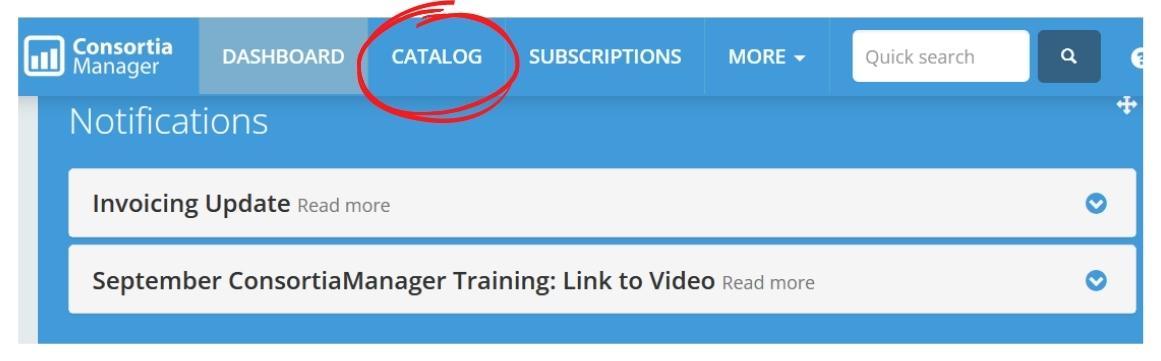
When MCLS receives product pricing from the vendor, this information is uploaded into the requesting library’s ConsortiaManager account. Libraries will receive an email indicating pricing has been provided and can then access the quote through the “Open Catalog (Newly Added)” link in the upper right corner of their account.
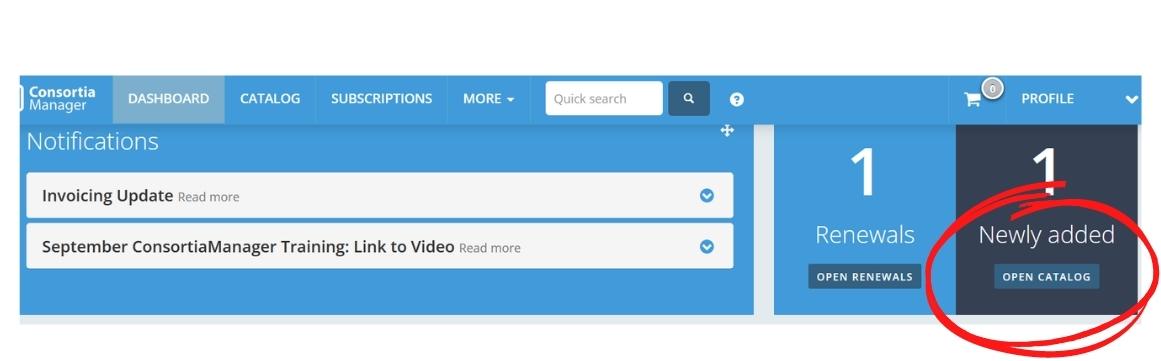
If you have questions on the process, please reach out to Group Purchasing at (517) 939-1382 or services@mcls.org.



